Grubhub is a convenient delivery service, but like any other app, it has its drawbacks. There are a number of issues with Grubhub’s support page, such as the limited scope of FAQs – for instance, there is no information on how to deactivate an account. We can help you leave Grubhub as a driver or customer if you are confused about how to do it.
This guide explains how to remove your Grubhub account and cancel your membership. You’ll also learn how to reactivate a driver’s account, why your order was canceled, and how to delete a review.
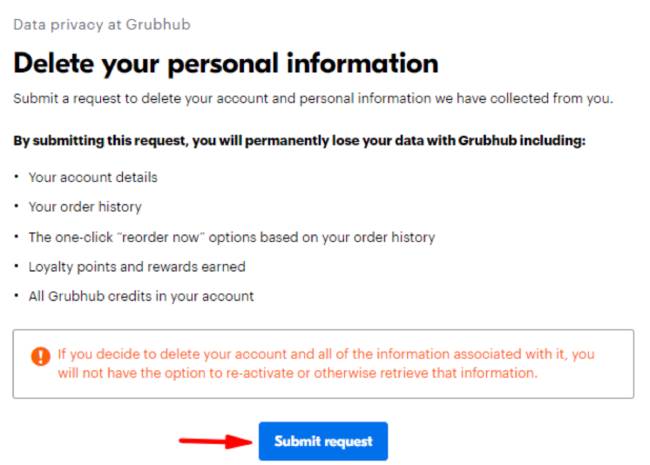
Table of Contents
How to Delete Your Grubhub Account?
Follow these instructions to permanently delete your Grubhub account and all associated information:
- Sign in to your Grubhub account on the website. The mobile app does not allow you to do this.
- The data deletion page can be found by clicking here.
- Submit your request by clicking “Submit.”
- To delete your personal information from Grubhub, select “Delete”.
- A confirmation email will be sent to you.
It is irreversible to delete a Grubhub account.
How to Remove Your Grubhub Account?
It’s easy to remove your Grubhub account, but you should keep in mind that it’s irreversible. Follow these steps if you still wish to proceed:
- Sign in to your Grubhub account on the website. The mobile app does not allow you to do this.
- The data deletion page can be found by clicking here.
- Then click “Submit request.”
- To delete your personal information from Grubhub, select “Delete”.
- A confirmation email will be sent to you.
How to Close Your Grubhub Account?
If you don’t want to delete your account permanently, but would like to take a break and cancel your membership, please follow these instructions:
- Sign in to Grubhub in your browser.
- You can find the “Hi, [Your name]!” button in the upper right corner of your screen.
- From the dropdown menu, select “Grubhub +”.
- You can cancel your membership by clicking “Cancel Membership.”
- The “Continue Cancellation” option should be selected.
You can close your Grubhub account in the mobile app by following these steps:
- Sign in to the Grubhub mobile app.
- At the bottom of your screen, tap “Account.”.
- From the dropdown menu, select “Grubhub +”.
- You can cancel your membership by tapping “Cancel Membership.”
- The “Continue Cancellation” option should be selected.
How to Delete Your Grubhub Driver Account?
Grubhub driver accounts can’t be deleted as easily as customer accounts – you’ll need to contact their support team. You can do that by following these instructions:
- The Grubhub driver support page can be found here.
- Select “Delivery Partners Request Form” under “Submit a request.”
- Request the deactivation of your driver’s account by filling out the form.
- For assistance, please contact a member of the support team.
You can also contact Grubhub customer support to request the deletion of your driver’s account. Here are the steps you need to follow:
- Log into the email account linked to your Grubhub driver account.
- Email [email protected] explaining that you wish to delete a driver’s account. Please include any details you deem necessary.
- To proceed with your request, contact our support team.
It is not possible to delete a driver’s account without contacting Grubhub support directly. If you don’t use your account for four months, it will be deactivated automatically.
How to Delete an Old Grubhub Account?
There are times when deleting an old account isn’t as easy as it seems. Customer support can help you remove your data if you have forgotten your password:
- Log in to your Grubhub account using your email address.
- Send an email to [email protected] explaining that you wish to delete an old account. Please include any details you deem necessary.
- Mention “Old Account Deletion Request” in the subject line.
- To resolve your issue, stay in touch with the support team.
If you prefer, you can reset your password and remove your account yourself by following these steps:
- The Grubhub website has a password reset page.
- Please enter the email address associated with your Grubhub account.
- To reset your password, log into your email and click the link Grubhub sent you.
- Navigate to the data deletion page in your Grubhub account.
- Then click “Submit request.”
- To delete your personal information from Grubhub, select “Delete”.
- A confirmation email will be sent to you.
If you have lost a loved one and need to cancel their Grubhub account, you can contact customer support. You need to do the following:
- You can delete the account of a deceased person by sending an email to [email protected].
- Alternatively, you can use Grubhub’s online chat support.
- Any documentation that can prove the situation should be included.
- Contact customer support to delete the account.
Frequently Asked Questions
Learn more about your Grubhub account, reviews, and orders in this section.
It is irreversible to delete an account on Grubhub – you will have to create a new one. If you have been working as a driver for Grubhub and your account has been deactivated, follow the steps below to reactivate it: Go to Grubhub u003ca rel=u0022noreferrer noopeneru0022 href=u0022https://driver-support.grubhub.com/hc/en-us/requests/newu0022 target=u0022_blanku0022u003edrive Under “Submit a request,” select “Delivery Partners Request Form.
The funny thing is that when you leave a review on Grubhub, you cannot edit or delete it. The only person who can report a review and request its deletion is the restaurant itself. Therefore, your best option is to contact the restaurant and ask them to appeal your review. If you contact Grubhub support via email, the restaurant can attach proof of your request. The name of the recipient and the date of delivery should be included in the review.
Grubhub orders can be canceled for a variety of reasons. The problem usually lies with the restaurant rather than with the delivery service. Your order may be out of stock or the restaurant is experiencing a high volume of orders. Technical problems can sometimes cause cancellations.
Select the Best Communication Option
With the help of our guide, hopefully you were able to cancel your Grubhub account. Deactivating a customer account is significantly easier than removing a driver’s account, as you can see. Grubhub’s support is generally helpful and quick to respond. You can reach out directly to Grubhub team members with any questions related to your working routine using the request form. For minor queries, you can use the quick online chat option, while for major problems, you should email the support team.
How do you feel about Grubhub’s inability to delete and edit your own reviews? Let us know what you think in the comments section below.
